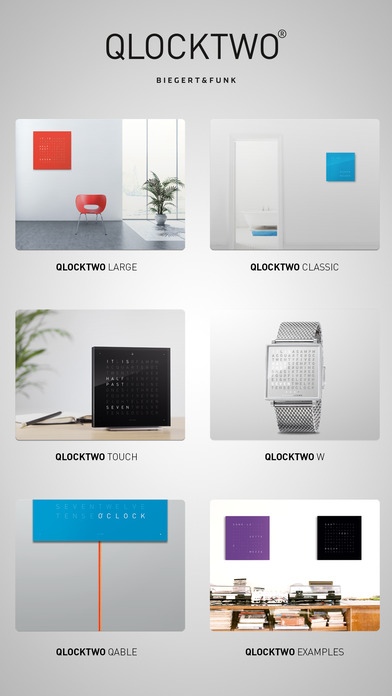QLOCKTWO®-Configurator 1.3
Free Version
Publisher Description
QLOCKTWO is available in a large variety of colors, languages and dimensions. Use the configurator to put together your favourite clock. A matrix of 110 characters arranged in a square forms the basis of every QLOCKTWO . Behind these letters, 110 LEDs can be switched on to illuminate individual letters, which form words that describe the time in five-minute intervals. It is half past seven. Four dots lighting up in the corners represent the minutes between each interval. QLOCKTWO is by now available in four sizes. The 45 x 45 cm QLOCKTWO CLASSIC is mounted onto the wall like a picture, but can also be set up in freestanding position with two small acrylic glass supports. QLOCKTWO LARGE in the 90 x 90 cm large format. A timeless eye-catcher that can t be missed in public spaces, foyers and private houses alike. QLOCKTWO TOUCH with alarm function and its dimensions of 13.5 x13.5 cm and a case milled from a single aluminium block is the perfect table clock. The 35 x 35 mm wristwatch QLOCKTWO W displays the time at the touch of a button. Furthermore date and seconds are indicated.
Requires iOS 6.0 or later. Compatible with iPhone, iPad, and iPod touch.
About QLOCKTWO®-Configurator
QLOCKTWO®-Configurator is a free app for iOS published in the Food & Drink list of apps, part of Home & Hobby.
The company that develops QLOCKTWO®-Configurator is Biegert & Funk GmbH & Co. KG. The latest version released by its developer is 1.3.
To install QLOCKTWO®-Configurator on your iOS device, just click the green Continue To App button above to start the installation process. The app is listed on our website since 2015-05-17 and was downloaded 56 times. We have already checked if the download link is safe, however for your own protection we recommend that you scan the downloaded app with your antivirus. Your antivirus may detect the QLOCKTWO®-Configurator as malware if the download link is broken.
How to install QLOCKTWO®-Configurator on your iOS device:
- Click on the Continue To App button on our website. This will redirect you to the App Store.
- Once the QLOCKTWO®-Configurator is shown in the iTunes listing of your iOS device, you can start its download and installation. Tap on the GET button to the right of the app to start downloading it.
- If you are not logged-in the iOS appstore app, you'll be prompted for your your Apple ID and/or password.
- After QLOCKTWO®-Configurator is downloaded, you'll see an INSTALL button to the right. Tap on it to start the actual installation of the iOS app.
- Once installation is finished you can tap on the OPEN button to start it. Its icon will also be added to your device home screen.